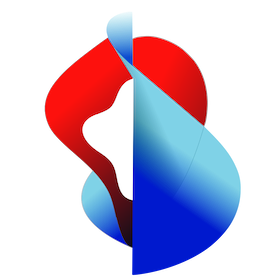# Install the kpack-cli
kp is the CLI tool to interact with the kpack (opens new window) image build service included on your Swisscom Application Platform installation.
# Installation
For OSX users, brew can be used
$ brew tap vmware-tanzu/kpack-cli
$ brew install kp
For Linux and Windows users you can download the binary directly from releases (opens new window).
Make sure to place the binary somewhere in your $PATH.
# Getting Started
$ kp --help
kp controls the kpack installation on Kubernetes.
kpack extends Kubernetes and utilizes unprivileged kubernetes primitives to provide
builds of OCI images as a platform implementation of Cloud Native Buildpacks (CNB).
Learn more about kpack @ https://github.com/pivotal/kpack
Usage:
kp [command]
Available Commands:
build Build Commands
builder Builder Commands
clusterbuilder ClusterBuilder Commands
clusterstack ClusterStack Commands
clusterstore ClusterStore Commands
completion Generate completion script
help Help about any command
image Image commands
import Import dependencies for stores, stacks, and cluster builders
lifecycle Lifecycle Commands
secret Secret Commands
version Display kp version
Flags:
-h, --help help for kp
Use "kp [command] --help" for more information about a command.