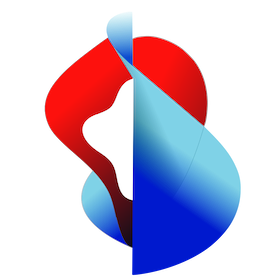# Use an Image
# List images
Get a list of which images you have built so far within your namespace by using the kp image list -n <namespace> command as described here (opens new window) in detail.
$ kp image list -n mycloud
NAME READY LATEST REASON LATEST IMAGE NAMESPACE
demo-golang-image True CONFIG harbor.demo.kube-plus.cloud/mycloud/java-demo@sha256:01c602ec30d4f079c39812944f1ef15f9e94a8decffefaae064ef150ab0970f2 mycloud
demo-java-image True CONFIG harbor.demo.kube-plus.cloud/mycloud/java-demo@sha256:26fd8a53e33ebfefbd434f5cfd001852cf4cd4d572dcdd50956db90ca0af2fe9 mycloud
demo-simple-image True CONFIG harbor.demo.kube-plus.cloud/mycloud/java-demo@sha256:1ae0555bd3f4d7de11f7926b8e883d72a0085e010deb5f7d974fdfbf9f55dba3 mycloud
# View image status
Get a look at the image status, which buildpacks have been used, etc. by using the kp image status <image-name> -n <namespace> command as described here (opens new window) in detail.
$ kp image status demo-simple-image -n mycloud
Status: Ready
Message: --
LatestImage: harbor.demo.kube-plus.cloud/mycloud/java-demo@sha256:1ae0555bd3f4d7de11f7926b8e883d72a0085e010deb5f7d974fdfbf9f55dba3
Builder Ref:
Name: default-builder
Kind: ClusterBuilder
Last Successful Build
Id: 1
Build Reason: CONFIG
BUILDPACK ID BUILDPACK VERSION HOMEPAGE
paketo-buildpacks/ca-certificates 2.4.2 https://github.com/paketo-buildpacks/ca-certificates
paketo-buildpacks/go-dist 0.7.0 https://github.com/paketo-buildpacks/go-dist
paketo-buildpacks/go-build 0.5.0 https://github.com/paketo-buildpacks/go-build
Last Failed Build
Id: --
Build Reason: --
# Deploy an app with an image
Once you know the URL of your newly built image you can then deploy it as an application by either using a simple Knative service specification or by any other Kubernetes primitive that will use your image, like a Pod or Deployment, etc.:
apiVersion: serving.knative.dev/v1
kind: Service
metadata:
name: my-knative-app
namespace: mycloud
spec:
template:
spec:
containers: # specify your image URL here:
- image: harbor.demo.kube-plus.cloud/mycloud/java-demo@sha256:01c602ec30d4f079c39812944f1ef15f9e94a8decffefaae064ef150ab0970f2
$ kubectl apply -n mycloud -f knative-app.yaml
or
apiVersion: apps/v1
kind: Deployment
metadata:
name: my-deployment
namespace: mycloud
spec:
replicas: 2
selector:
matchLabels:
app: simple-app
template:
metadata:
labels:
app: simple-app
spec:
containers:
- name: app
# specify your image URL here:
image: harbor.demo.kube-plus.cloud/mycloud/java-demo@sha256:01c602ec30d4f079c39812944f1ef15f9e94a8decffefaae064ef150ab0970f2
ports:
- containerPort: 8080
$ kubectl apply -n mycloud -f kubernetes-deployment.yaml