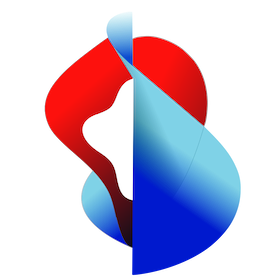# Create apps via UI
An example repository containing a guestbook application is available at https://github.com/argoproj/argocd-example-apps.git (opens new window) to demonstrate how Argo CD works.
# Create an app
Open the Argo CD external UI at https://argocd.demo.kube-plus.cloud (opens new window) and log in with your credentials (see https://auth.demo.kube-plus.cloud). By default this should be the kube-plus user.
After logging in, click the + New App button as shown below:
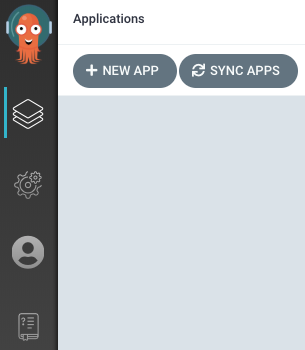
Give your app the name guestbook, use the project default, and leave the sync policy as Manual:
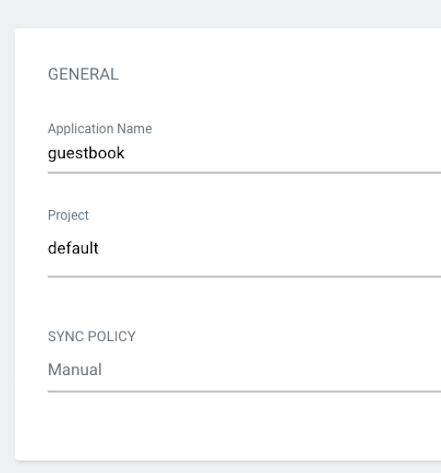
Connect the https://github.com/argoproj/argocd-example-apps.git repo to Argo CD by setting repository url to the github repo url, leave revision as HEAD, and set the path to guestbook:
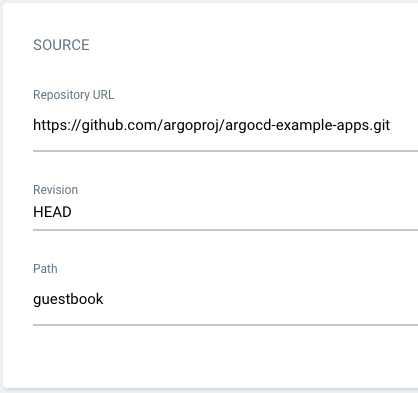
For Destination, set cluster to in-cluster and namespace to default:
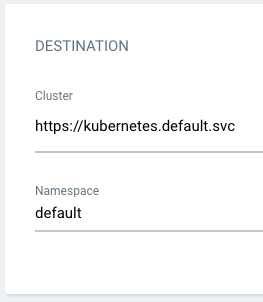
After filling out the information above, click Create at the top of the UI to create the guestbook application:
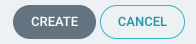
# Sync (deploy) the app
Click the Sync button
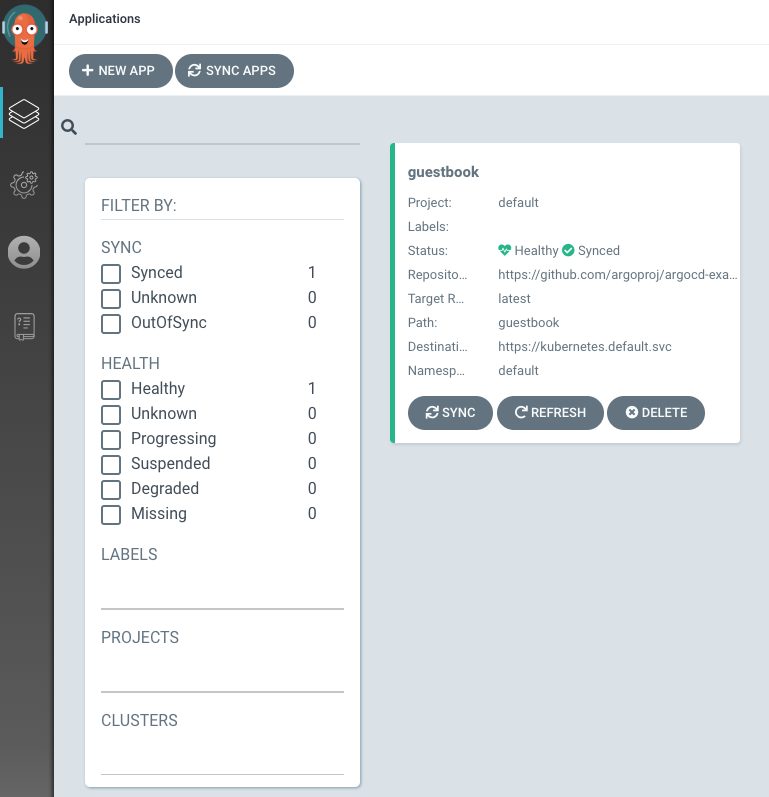
and observe as it transitions to the desired state
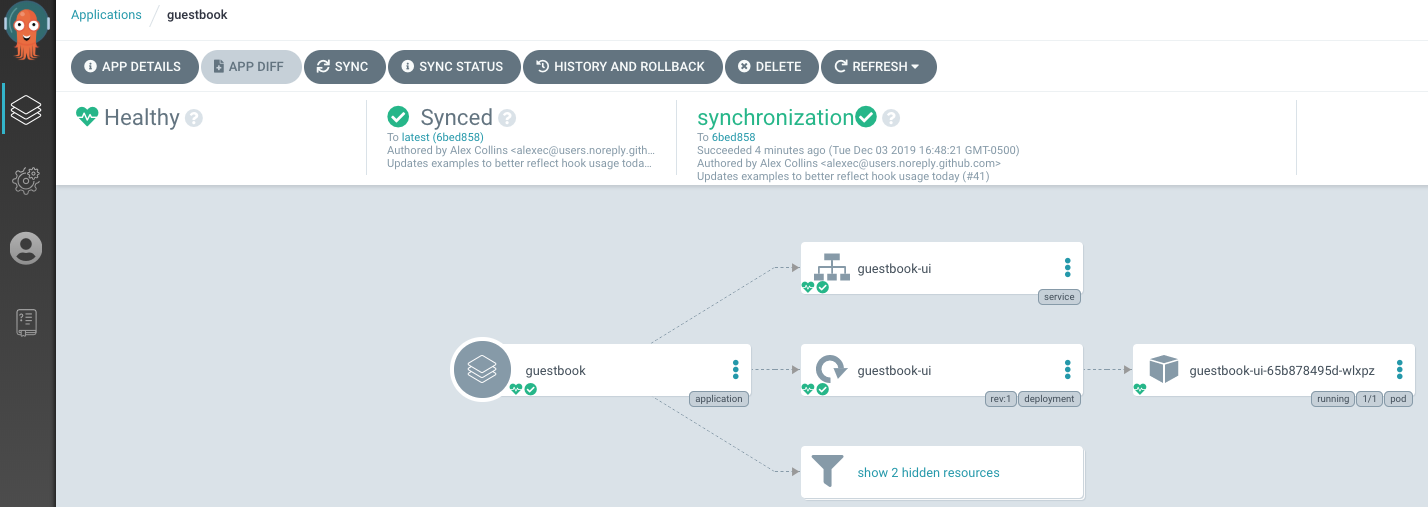
The official Argo CD user guide is available at https://argo-cd.readthedocs.io/en/stable/user-guide/ (opens new window) and provides the complete list of features and best practices.
← Overview