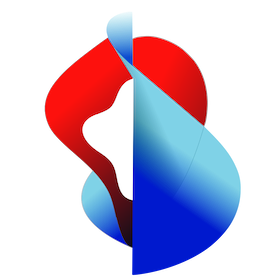# Access and Search Project Logs
Go to Projects, select a project, and select Logs.
All logs for the project are displayed.
Click the Search icon and start typing to filter the logs by name.
Click Advanced.
Use the Operations drop-down menu to filter by operation type.
Search logs by operation type.
Click the calendar icons to enter dates between which to search for logs of the types you set in the Operations drop-down menu.