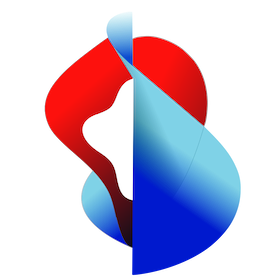# Deploy a Knative application
See the Knative Service (opens new window) documentation to get an overview about deploying your applications with Knative.
# Deploy via kn CLI
The easiest way to deploy a Knative application (called service in Knative) is to directly deploy it with the kn CLI:
$ kn --namespace demo \
service create hello-world \
--image gcr.io/knative-samples/helloworld-go \
--port 8080 \
--env TARGET=World
# Deploy via YAML
Instead of using kn you can of course also just as well use YAML files and deploy them with kubectl:
# knative-hello-world.yaml
apiVersion: serving.knative.dev/v1
kind: Service
metadata:
name: hello-world
namespace: demo
spec:
template:
spec:
containers:
- image: gcr.io/knative-samples/helloworld-go
ports:
- containerPort: 8080
env:
- name: TARGET
value: "World"
$ kubectl -n demo apply -f knative-hello-world.yaml
The result would be the same as with kn.
# List applications
$ kn -n demo service list
NAME URL LATEST AGE CONDITIONS READY REASON
hello-world https://hello-world.demo.kube-plus.cloud hello-world-00001 44m 3 OK / 3 True
# Inspect an application
$ kn -n demo service describe hello-world
Name: hello-world
Namespace: demo
Age: 2h
URL: https://hello-world.demo.kube-plus.cloud
Revisions:
100% @latest (hello-world-00001) [1] (2h)
Image: gcr.io/knative-samples/helloworld-go (pinned to 5ea96b)
Replicas: 0/0
Conditions:
OK TYPE AGE REASON
++ Ready 2h
++ ConfigurationsReady 2h
++ RoutesReady 2h
# Update an application
$ kn -n demo service hello-world \
--scale-min 5 --scale-max 10 \
--request cpu=500m \
--limit memory=1024Mi --limit cpu=1000m
Be sure to check out the full documentation (opens new window) on kn service update.
# Autoscaling
Check out this documentation on how Knative Autoscaling (opens new window) for applications works.
apiVersion: serving.knative.dev/v1
kind: Service
metadata:
name: my-autoscaling-app
namespace: demo
spec:
template:
metadata:
annotations:
# Initial target scale immediately after app is created
autoscaling.knative.dev/initialScale: "3"
# Disable scale to zero with a minScale of 1+
autoscaling.knative.dev/minScale: "2"
# Limit scaling maximum to 10 pods
autoscaling.knative.dev/maxScale: "10"
# Time window which must pass before a scale-down decision is applied
autoscaling.knative.dev/scaleDownDelay: "5m"
# Target 10 requests in-flight per pod
autoscaling.knative.dev/target: "10"
spec:
containers:
- image: gcr.io/knative-samples/helloworld-go
env:
- name: TARGET
value: "World!"