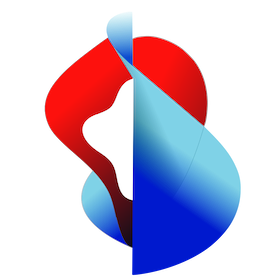# AWS EKS
# Platform configuration
In this section we go through the properties you need to define if your kubernetes runs on AWS.
platform:
kubernetes: eks
s3: s3
- As
awsis the default provider value, you need to adjust theplatform.kubernetesvalue toeks. - If you want to use AWS S3 storage, set the value of
platform.s3property toaws.
NOTE: For the other platform configuration properties, please consult the platform configuration section.
# AWS specific configuration
In the aws section of config.yml, define the AWS related properties:
aws:
eks:
region: eks-region
access_key: eks-access-key
secret_key: eks-secret-key
s3:
region: s3-region
access_key: s3-access-key
secret_key: s3-secret-key
volume_snapshots: # optional, only required if platform.kubernetes is set to "eks"
access_key: volume-access-key
secret_key: volume-secret-key
region: volume-region
aws.eks.regionis optional. The default value iseu-central-1.aws.eks.access_keyis required if you definedawsas your kubernetes provider.aws.eks.secret_keyis required if you definedawsas your kubernetes provider.aws.s3.regionis optional. The default value iseu-central-1.aws.s3.access_keyis required if you definedawsas your storage provider.aws.s3.secret_keyis required if you definedawsas your storage provider.aws.volume_snapshots.access_keyis required if you definedawsas your storage provider, and you are installingveleroaws.volume_snapshots.secret_keyis required if you definedawsas your storage provider, and you are installingveleroaws.volume_snapshots.regionis required if you definedawsas your storage provider, and you are installingvelero