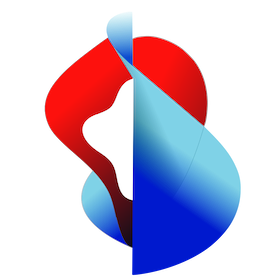# DNS
This section elaborates on the DNS setup.
kube+ needs to have a domain name in order to be able to access all the system components and apps via browser. This domain is serving as the so called system_domain. The system components and apps will then be reachable on subdomains, for example:
- grafana.demo.kube-plus.cloud
- prometheus.demo.kube-plus.cloud
- harbor.demo.kube-plus.cloud
- my-app-a.demo.kube-plus.cloud
- my-app-b.demo.kube-plus.cloud
# DNS for the system domain
The system domain hosts all your apps and system components of kube+.
In the configuration section you defined the system_domain property. This property is used to reach system components like Grafana or Keycloak which are installed with kube+.
For this, you have to setup an A-Record and a CNAME-Record on your DNS registrar (or only an A- and Alias-Record if your DNS provider supports wildcards on A-Records like Route53).
For example: demo.kube-plus.cloud and *.demo.kube-plus.cloud
NOTE: If your DNS registrar supports wildcards on IPs or A-Records directly then you don't need the multiple A- and CNAME-Records. Check with your DNS provider.
Here is a detailed guide on how to setup DNS for AWS and Azure.