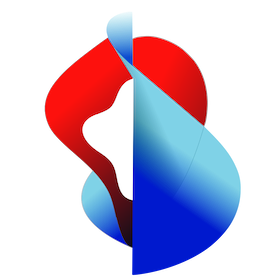# Relocate images to a private registry
In kube+ you can relocate images to a private registry. For that you have to configure the system_registry configuration property like the example below.
system_registry:
host: your-system-registry-url
path: define-a-path
username: service-account-for-your-registry
password: password-for-your-sa-registry
First you need to login to docker. With the command below you automatically login to the previously defined registry.
$ make docker-login
workflows/docker_login.sh
WARNING! Using --password via the CLI is insecure. Use --password-stdin.
WARNING! Your password will be stored unencrypted in /home/any/.docker/config.json.
Configure a credential helper to remove this warning. See
https://docs.docker.com/engine/reference/commandline/login/#credentials-store
Login Succeeded
After you've successfully logged into docker, you can execute the following commands:
$ make relocate
and
$ make render
to render the templates again.